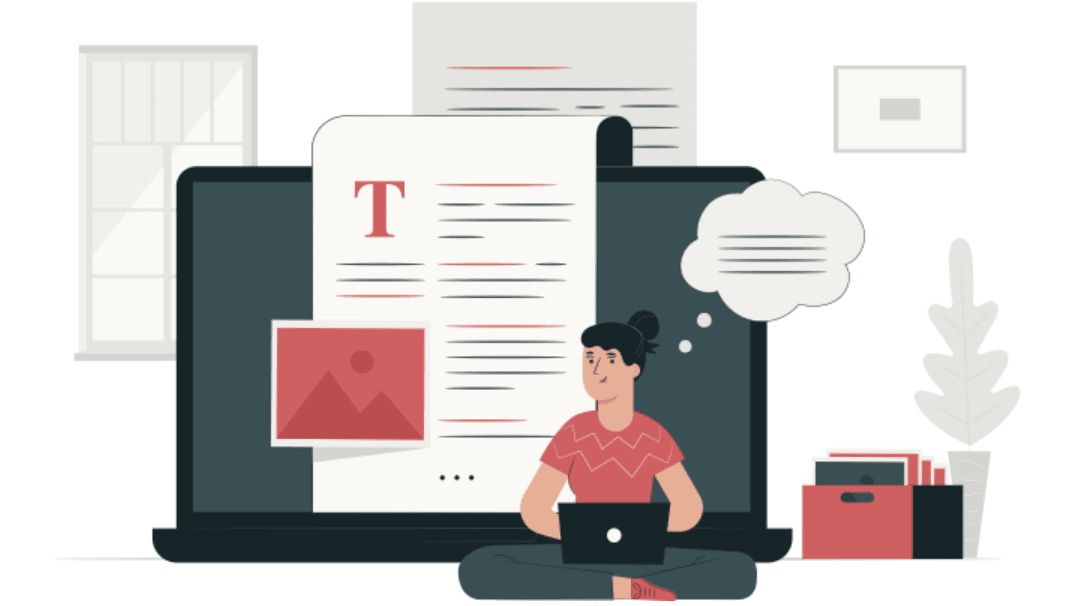In this blog post, Fast Panda’s experts will guide you through starting a blog. Before delving into instructions on how to start a blog, let’s kick off our article by providing some general insights about blogs. If you’re new to the concept or want to learn more, we’ll help you understand the basics.
What exactly is a blog?
So, what exactly is a blog? A blog, short for weblog, is a type of website primarily focused on written content. Essentially, it serves as an online diary or informational platform. While news and celebrity blogs are prevalent, you can create a successful blog on any topic imaginable. Whether you’re a solo writer or part of a team, blogs allow individuals to share their perspectives on various subjects. Bloggers typically write from a personal standpoint, allowing for direct engagement with their audience. Additionally, most blogs feature a “comments” section, encouraging reader interaction. Engaging with your audience in this section strengthens the connection between you and your readers. Establishing a direct connection with your audience is one of the key advantages of starting a blog. This connection enables you to interact with like-minded individuals, share ideas, and build trust with your readers. Gaining the trust and loyalty of your readers also opens up opportunities for monetizing your blog.
Why should you start a blog?

Are you eager to convey a message, share your expertise on topics you’re passionate about, or keep your followers informed about the latest developments in your brand? If you answered yes to any of these questions and have a clear idea of your blog’s focus, then starting a blog can serve as a powerful tool to inform, educate, promote, and even sell your products. Therefore, to ensure your message and goals resonate effectively, take a moment to ask yourself:
- Why am I blogging?
- Do you aim to enhance your writing and critical thinking skills?
- Are you seeking to showcase your expertise?
- Does writing help boost your self-assurance?
- Are you looking to connect with others in your industry?
- Or is your primary objective to generate income?
There are numerous avenues to monetize your blog. With 61% of online consumers making purchasing decisions based on blog recommendations, you can leverage your platform to sell products and services, display advertisements, or collaborate with brands, transforming your blog into a lucrative venture.
What is the difference between a blog and a website?

Many wonder about the distinction between a blog and a website. Today, with numerous companies incorporating blogs into their websites, the line between them is becoming increasingly blurred. While distinguishing between a blog and a website can be challenging, the key feature that sets them apart is the frequency of updates. Take, for instance, a food blog sharing recipes or a company blog covering industry news—you’ll notice they consistently provide fresh content. Unlike websites, blogs actively engage readers, encouraging comments and feedback. Websites feature static pages with infrequent updates. Blog owners regularly add new posts to their sites, keeping content dynamic. From a visitor’s perspective, a static website’s content remains unchanged between visits, whereas a blog’s content varies based on the owner’s publishing schedule—potentially offering something new daily, weekly, or monthly.
How to choose the best blogging platform?

Before we dive into our recommendations for the top blogging platforms, it’s essential to understand what you should be looking for in a blogging platform. First and foremost, you’ll want a user-friendly platform, with a simple setup process and minimal learning curve. It should be accessible even if you don’t have coding skills. Additionally, consider the type of blog you envision creating in the future. As your blog gains traction and your audience expands, you might want to customize its appearance and incorporate more features. Therefore, selecting a flexible platform that allows for growth is crucial. Opting for the wrong platform initially could complicate any potential transition to a different one later on. Lastly, even if you’re not currently planning to monetize your blog, it’s wise to choose a platform that offers the option for future monetization. With these factors in mind, we’ve compiled a list of the best blogging platforms for beginners below.
6 Top Blogging Platforms for Beginners
1: WordPress.org

WordPress.org stands as the world’s most popular blogging software, currently powering over 30% of all websites on the internet since its launch in 2003. It’s an open-source platform that allows you to create your website or blog in minutes. With complete control over your blog’s future, WordPress.org is an excellent choice for those seeking autonomy.
Pros:
- Complete control over your website.
- Expand your blog with extra features like forums, online stores, and paid memberships, making it a lucrative option.
- Access to thousands of free themes for a visually appealing website.
- Over 54,000 free plugins are available, enabling you to add various features like contact forms and galleries.
- SEO-friendly, allowing for easy optimization of URLs, categories, and tags to enhance search engine visibility.
Cons:
- Requires some effort to manage compared to simpler software options.
- Responsibility for managing backups and security falls on the user.
Pricing:
- WordPress software is free, but users need to invest in a domain name and hosting. Fast Panda offers affordable hosting plans and domain registration services.
2: Constant Contact Website Builder

This powerful website builder employs artificial intelligence to facilitate the creation of free blogs, websites, or online stores in minutes. With a user-friendly drag-and-drop interface and a variety of templates, Constant Contact Website Builder provides access to tools like custom logo design and a library of professional stock images.
Pros:
- Easy-to-use drag-and-drop interface requiring no technical skills.
- Quick installation process.
- 60-day free trial available.
- All paid plans include a free SSL certificate.
Cons:
- Limited third-party plugin options due to a smaller developer ecosystem.
- Restricted integration with third-party platforms.
- Difficulty in transferring sites to other platforms.
Pricing:
- Constant Contact offers a 60-day free trial, with subsequent plans starting at $10 per month for access to custom domains, SSL certificates, and other features.
3: Blogger

A free blogging service by Google, Blogger enables non-tech-savvy users to swiftly create and manage blogs. Despite its limitations in features and design options, Blogger boasts a solid security infrastructure due to its association with Google.
Pros:
- Free and easy to use without technical skills.
- Backed by Google’s robust security infrastructure.
Cons:
- Limited to basic blogging tools with minimal scalability.
- Limited design options and infrequent updates.
- Risk of Google suspending or discontinuing the service.
Pricing:
- Blogger is free to use with a Blogger subdomain. Custom domain usage requires purchasing from a third-party domain registrar.
4: Tumblr

As a microblogging platform with social networking features, Tumblr offers free usage with the option to connect a custom domain. Despite its ease of use and social media integration, Tumblr’s features remain limited and challenging to back up or transfer to other platforms.
Pros:
- Free to use with a subdomain.
- Simple installation and usage.
- Integrated social media component.
Cons:
- Limited features without scalability.
- Themes lack additional features.
- Difficulty in backing up or transferring blogs.
Pricing:
- Tumblr is free, with options to use a custom domain and purchase third-party themes and apps.
5: Medium

Medium, launched in 2012, serves as an easy-to-use blogging platform with limited social networking features. While it offers access to a community of writers and bloggers, its design and branding options are limited, and users cannot monetize their content directly.
Pros:
- Easy installation without coding skills.
- Access to a community of like-minded individuals.
- Focus solely on writing without website design.
Cons:
- Limited design and branding options.
- Inability to use a custom domain.
- Lack of monetization options.
Pricing:
- Medium is free to use, but its limitations often prompt users to switch to WordPress for more control and monetization options.
6: Squarespace

A website building service emphasizing easy drag-and-drop tools for creating visually appealing websites. While it offers simplicity for beginners, Squarespace’s built-in features are limited, with restricted integration options.
Pros:
- Simple interface suitable for beginners.
- Professionally designed templates.
Cons:
- Limited by built-in features.
- Restricted integration with other services.
Pricing:
- Squarespace offers various pricing plans for websites and online stores, starting from $16 monthly for personal websites and $26 monthly for business plans. Users often switch to WordPress for more features and cost-effectiveness.
Choosing the right platform depends on your needs and understanding each platform’s focus, costs, and customization options. Starting with an easy-to-use platform is ideal for beginners who are looking to learn the ropes of blogging effectively. Once you’ve set up your blog, you are good to focus on creating compelling content to engage your audience effectively.