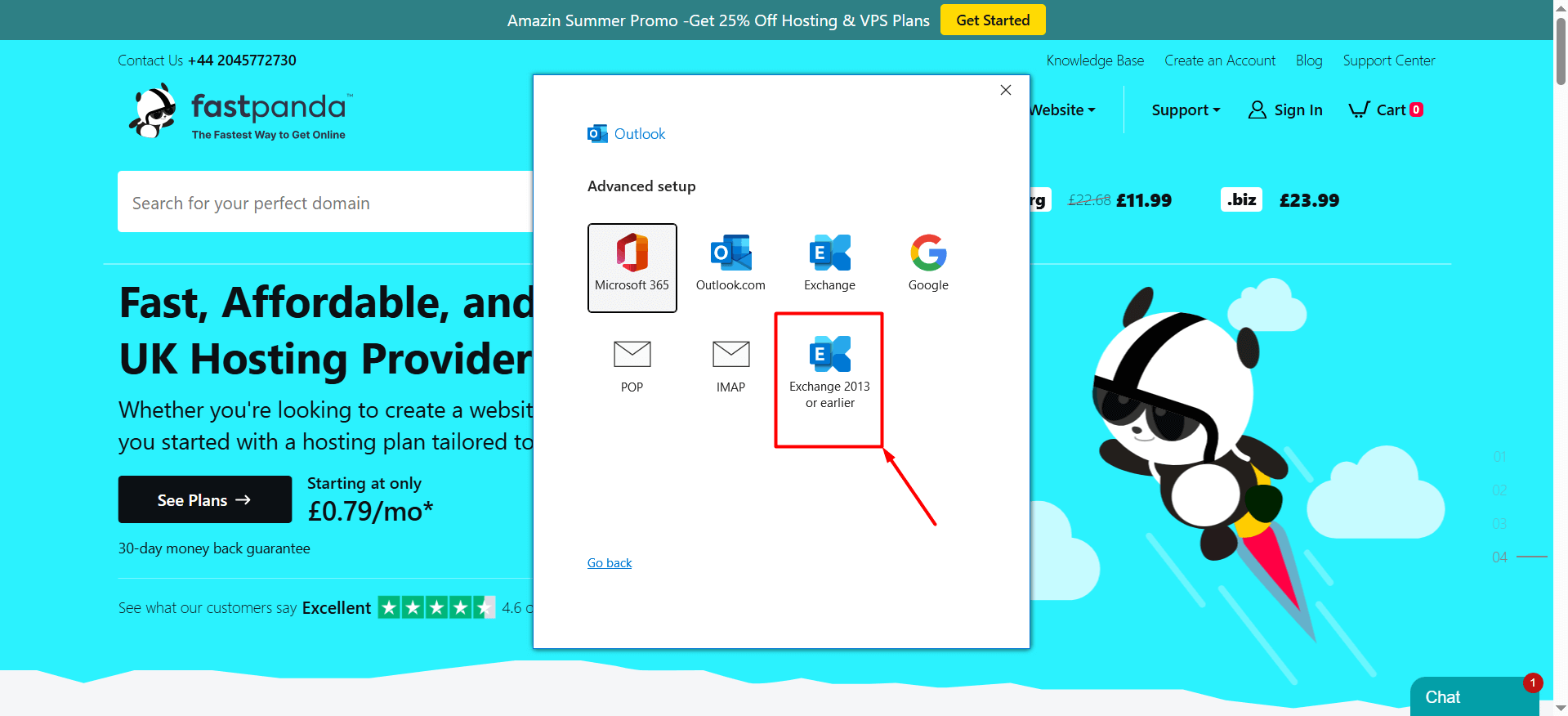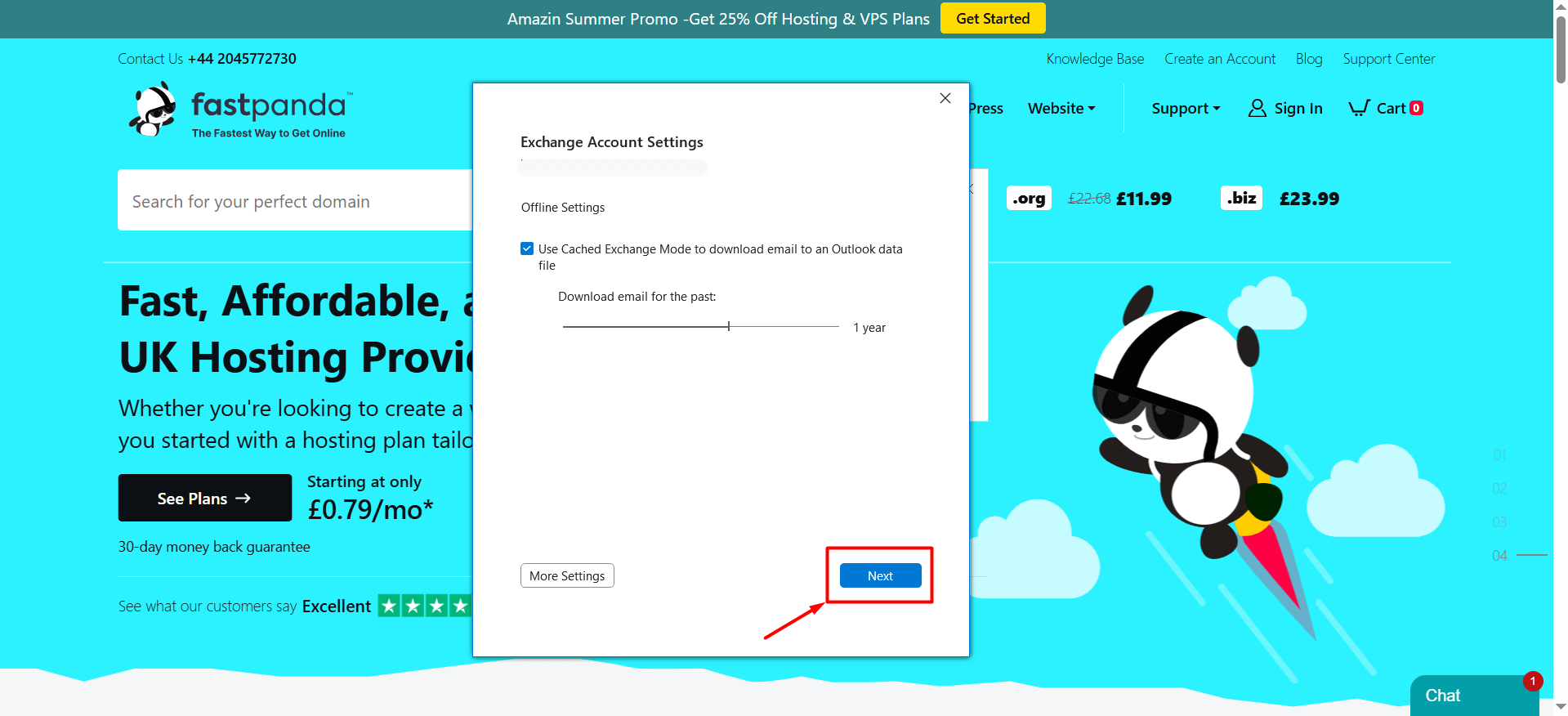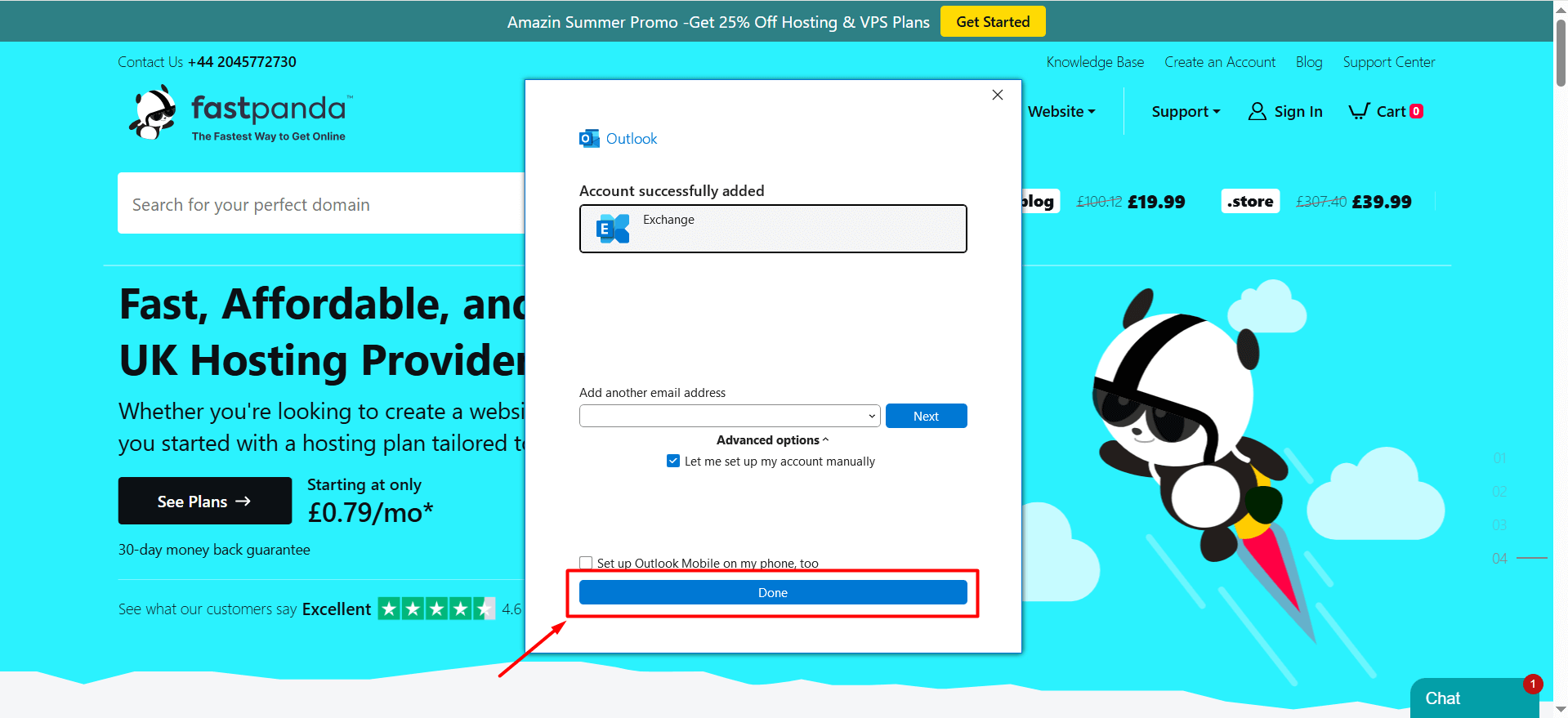If you have an ActiveSync-enabled email account with Fast Panda, you can set it up in Outlook as an Exchange account. Click here for more information about ActiveSync.
- Open the Outlook application
- Click the “File” button.
- Click the “Add Account” button.
- In the window that opens, enter your email address (including the domain and extension) in the “Email Address” field.
- Check the “Advanced options > Let me set up my account manually” box.
- Click the “Connect” button.
- Click on the “Exchange 2013 or earlier” option.
- You will see a password screen. Check your username, and if it is incorrect, correct it, then enter the password for your email account.
- Click the “Next” button.
- Click the “Done” button.
If you have successfully completed the above steps, you can now use your email with the Exchange structure.













 .CO.UK Domain
.CO.UK Domain Linux Hosting
Linux Hosting Windows Hosting
Windows Hosting