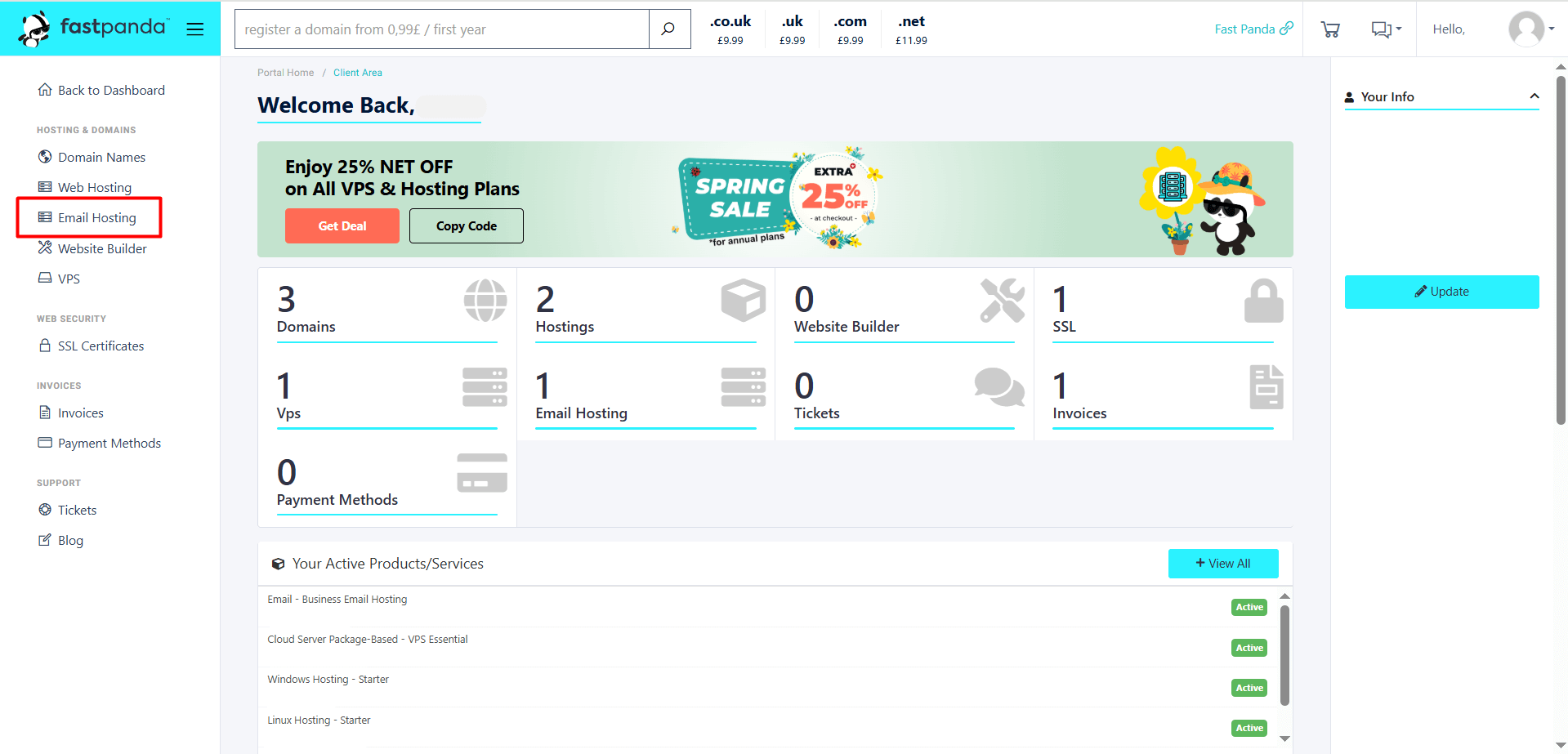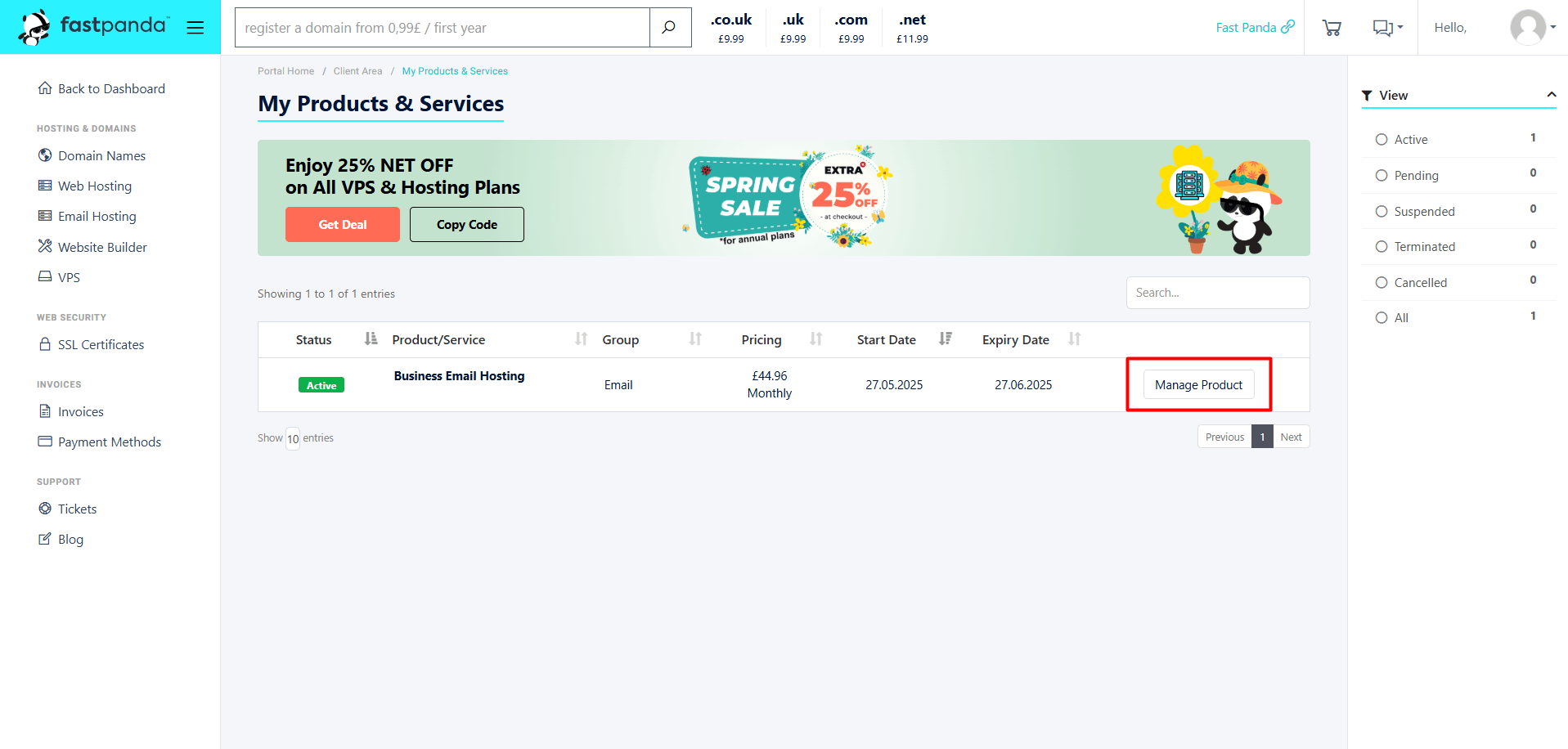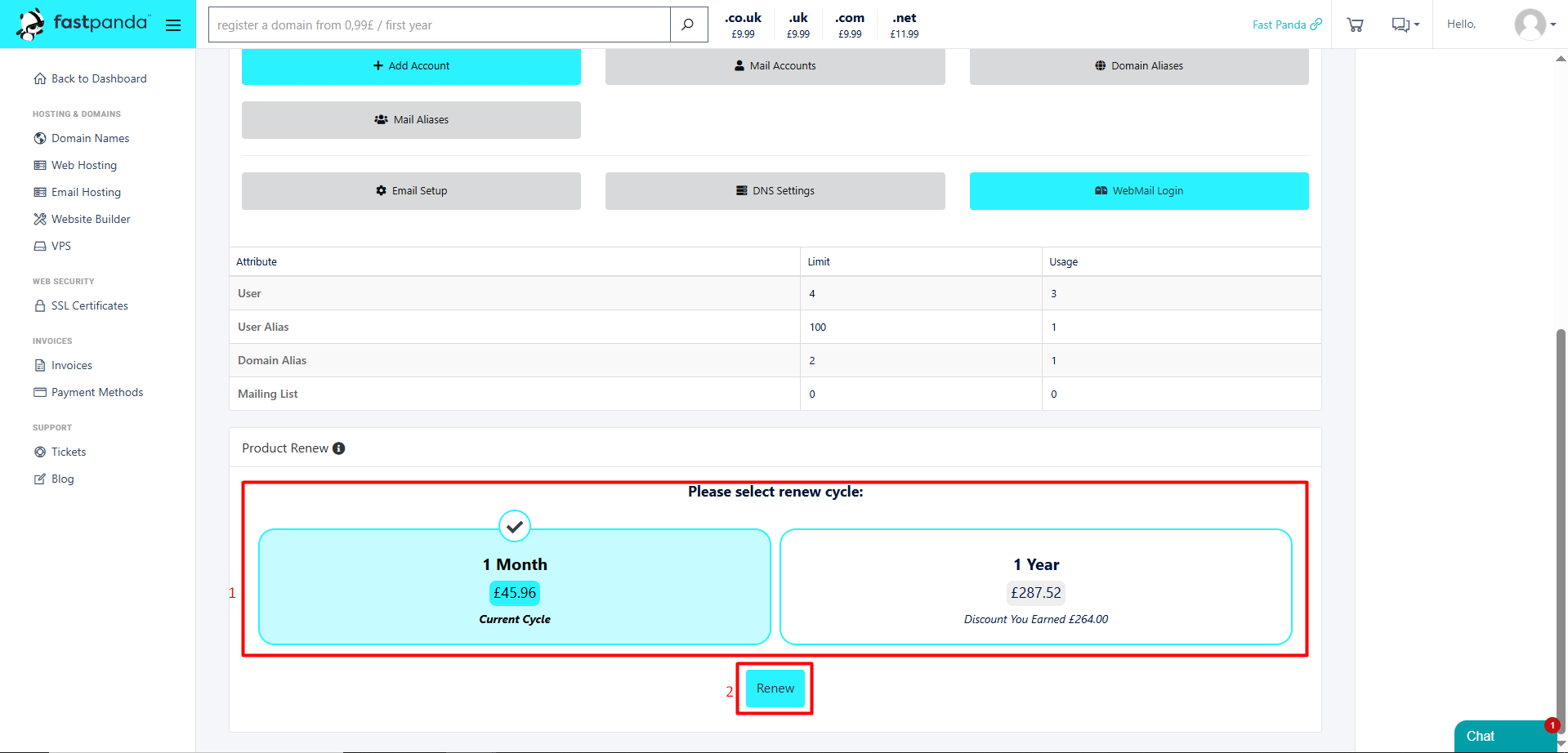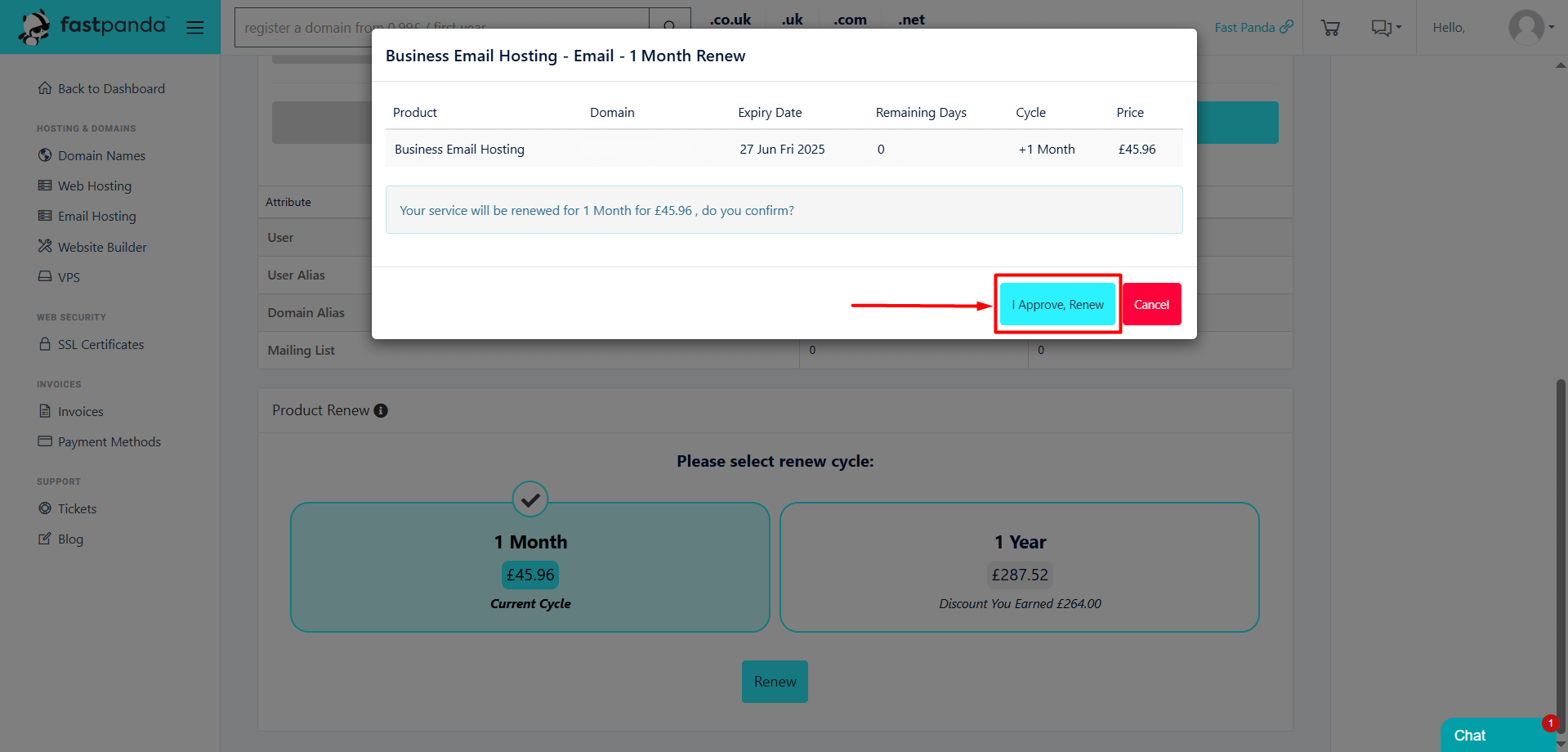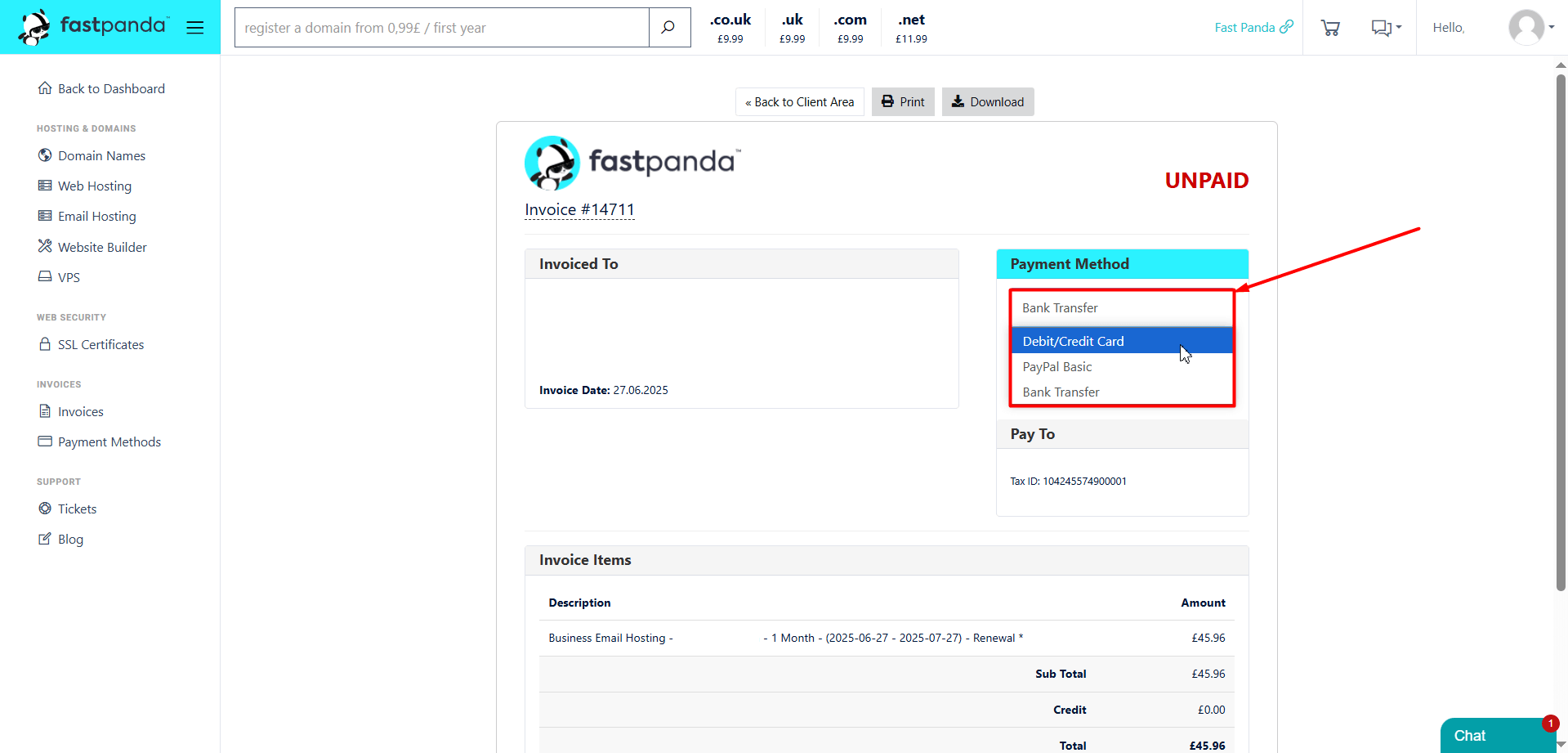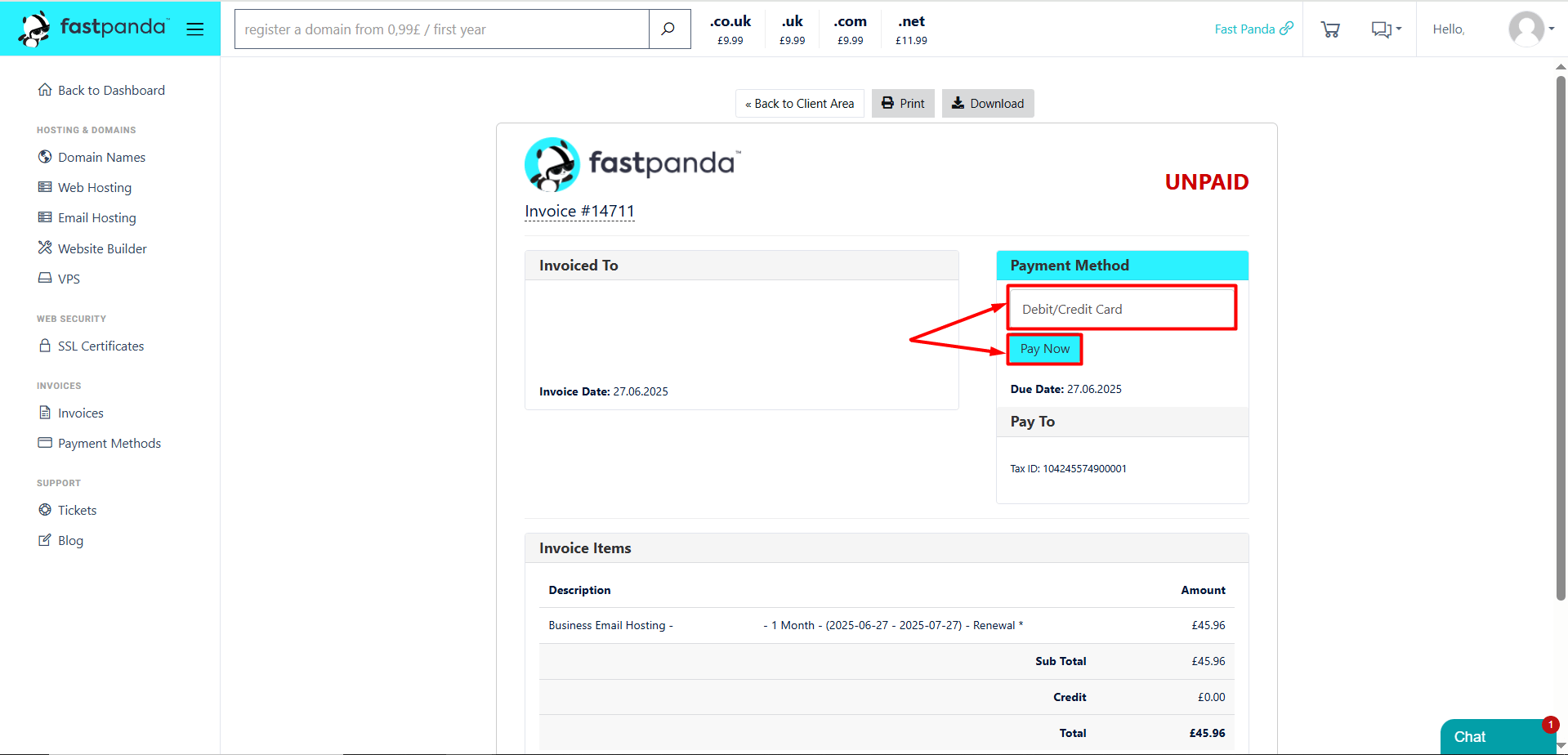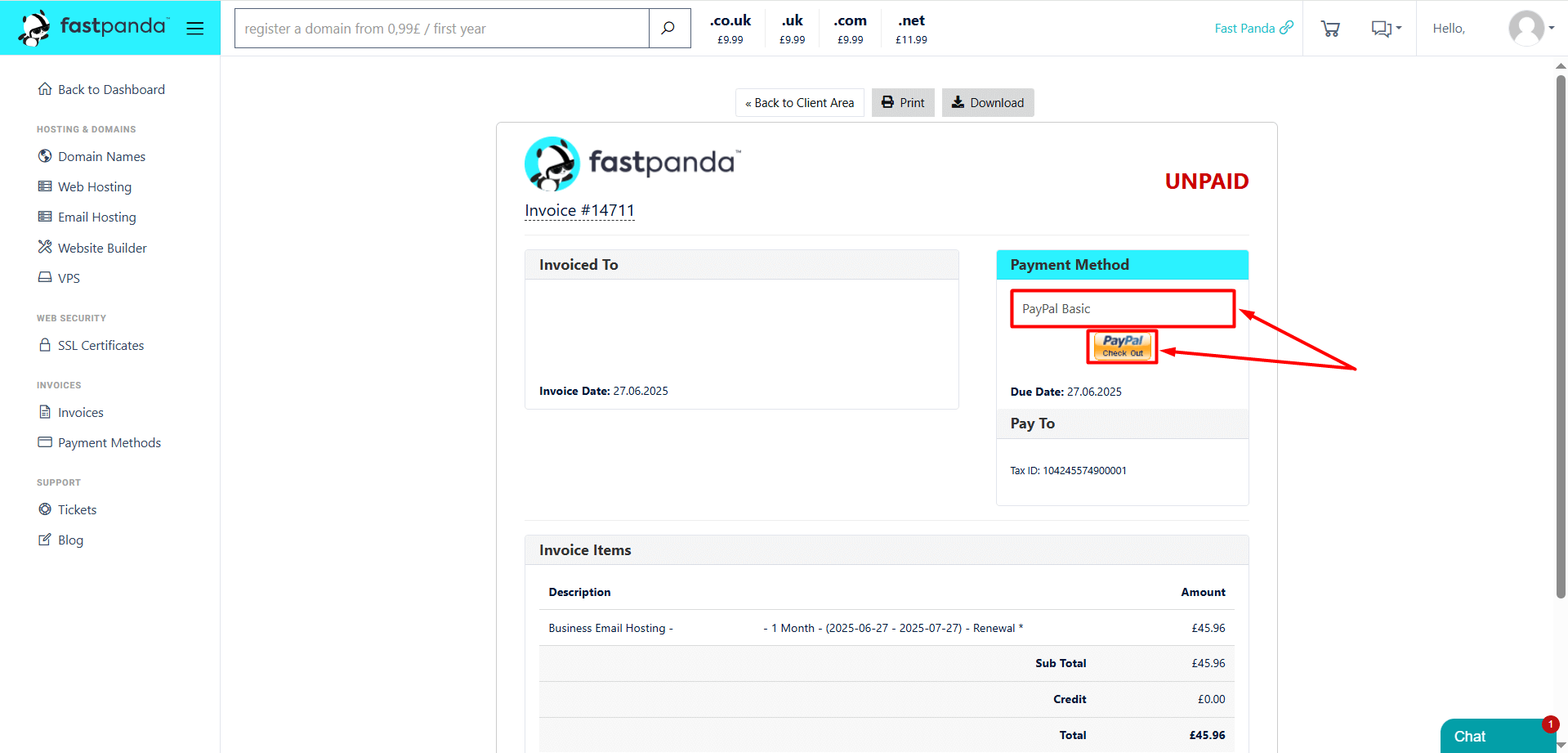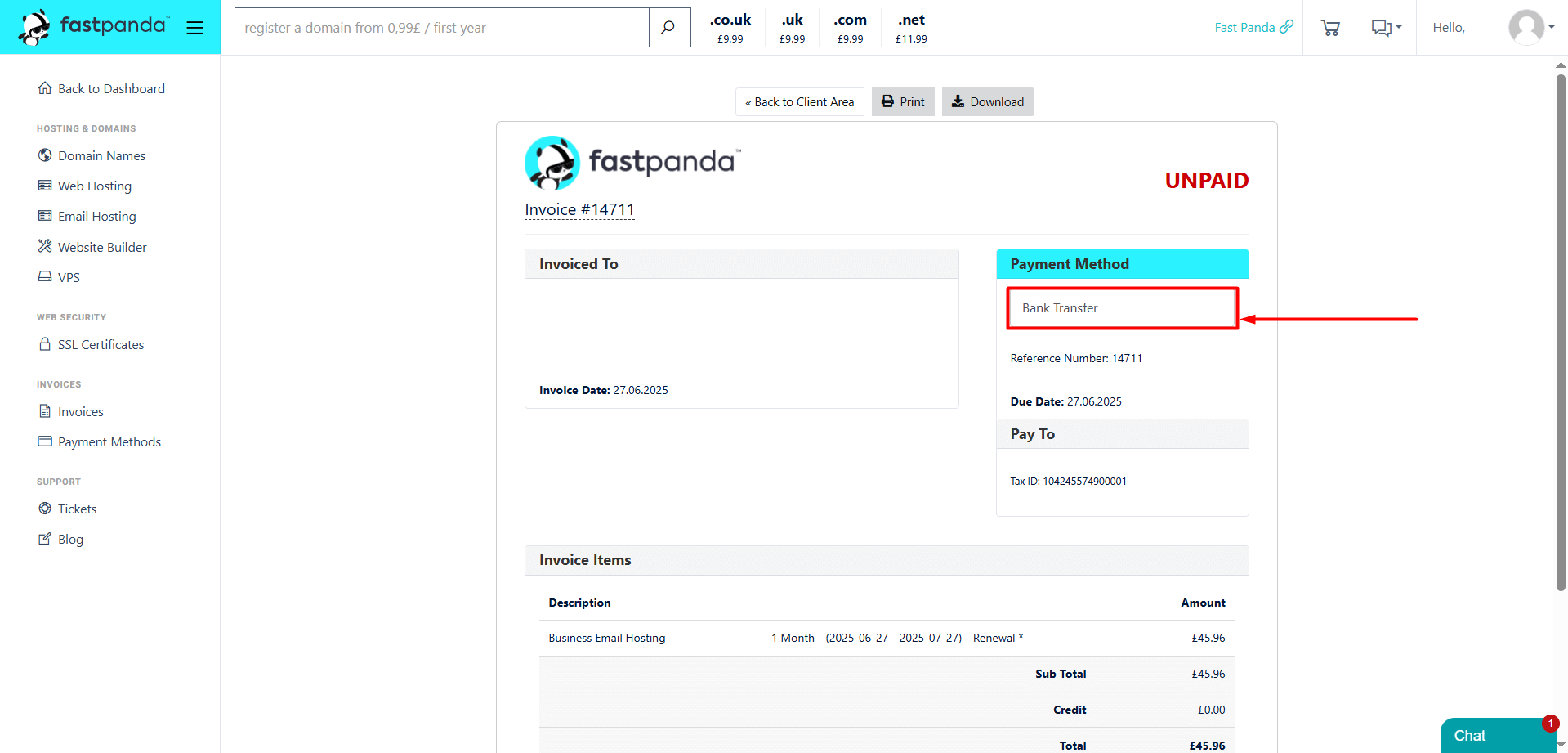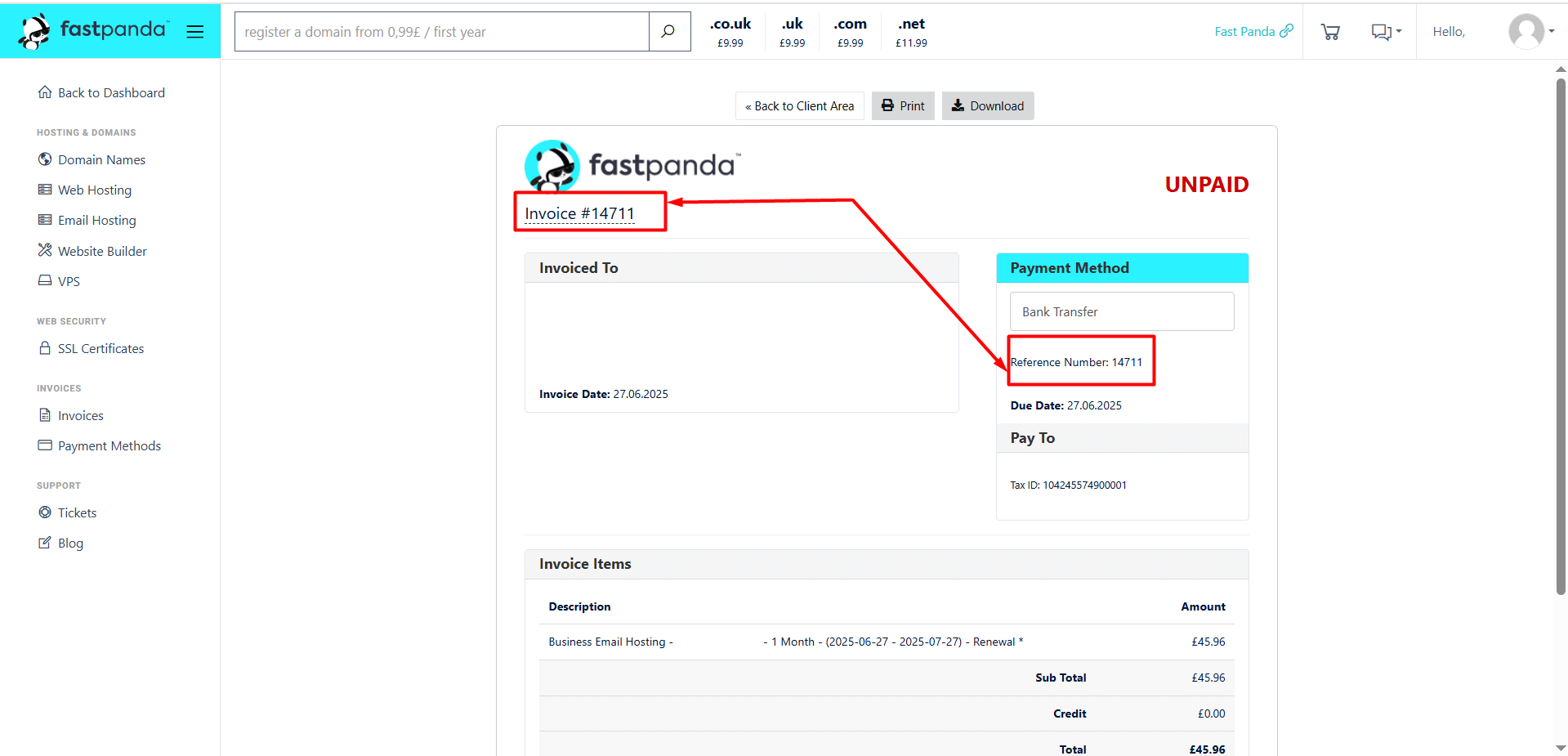When your Business Email Hosting service expires and is not renewed, you will no longer be able to access the Business Email addresses previously created and actively used with your domain name. To renew your service and continue using it before it gets deleted, you can follow the steps below.
- Access the website www.fastpanda.co.uk.
- Click on the “Sign In” button on the opened page, enter your customer panel information, and click the “Log in” button to log in to your account.
- Click on the “Email Hosting” option in the left menu.
- On the page that opens, you will see your existing Business Email Hosting packages. Click the “Manage Product” button for the package you want to renew.
- At the bottom of the page, you will see the “Product Renew” section. After selecting the month or year, click the “Renew” button.
- Click the “I Approve, Renew” button.
- On the screen that opens, your invoice will be displayed. In the “Payment Method” section, select your preferred payment option. You will see three types of payment methods listed.
- Debit/Credit Card
If you are going to pay by credit card, select “Debit / Credit Card” and click the “Pay Now” button.
- If you have a registered credit card in the system, select your card and then click the “Submit Payment” button. Your payment will be completed.
- If you do not have a registered credit card in your customer panel, select the option “Enter New Card Information Below”, fill in the necessary information, and complete your payment by clicking the “Submit Payment” button.
2. PayPal Basic
If you choose to make the payment via PayPal, select it from the list and then click on the PayPal icon. You will be automatically redirected to the PayPal screen. From there, you can log in and proceed with your payment.
3. Bank Transfer
If you are going to pay via bank transfer, select the “Bank Transfer” option from the list. You will see your “Reference Number” or “Invoice” information on the screen. Don’t forget to include this number in the description section of your bank transfer.
- Your service will be renewed shortly after you complete the payment process.
Information: Thanks to automatic payments, the due dates for your products and services are never missed, and your services continue without interruption or loss. Automatic payments are enabled for all Fast Panda purchases. You can cancel this setting from your customer panel (not recommended).













 .CO.UK Domain
.CO.UK Domain Linux Hosting
Linux Hosting Windows Hosting
Windows Hosting