Nowadays, creating and managing a website is no longer as complicated as it used to be. Without any technical knowledge, you can create a professional-looking site within minutes using AI Website Builder and quickly implement content and design suggestions with the help of artificial intelligence. If you are using the Website Builder service available at FastPanda, you can follow the steps below to learn how to easily create and publish your website.
- Access the Website Builder admin panel. Click here to read our article if you want to learn more about accessing the admin panel.
- When you log in to the admin panel, you will see a “Create with AI” box on the page that opens. In this field, write a detailed prompt describing how your website should look, what kind of design you want, and what you want it to include, then click the “Generate AI” button.
Important Information: If you have previously created a website and approve the deletion of its content, you can also see this screen by resetting the template. Click here to learn more about template resetting.
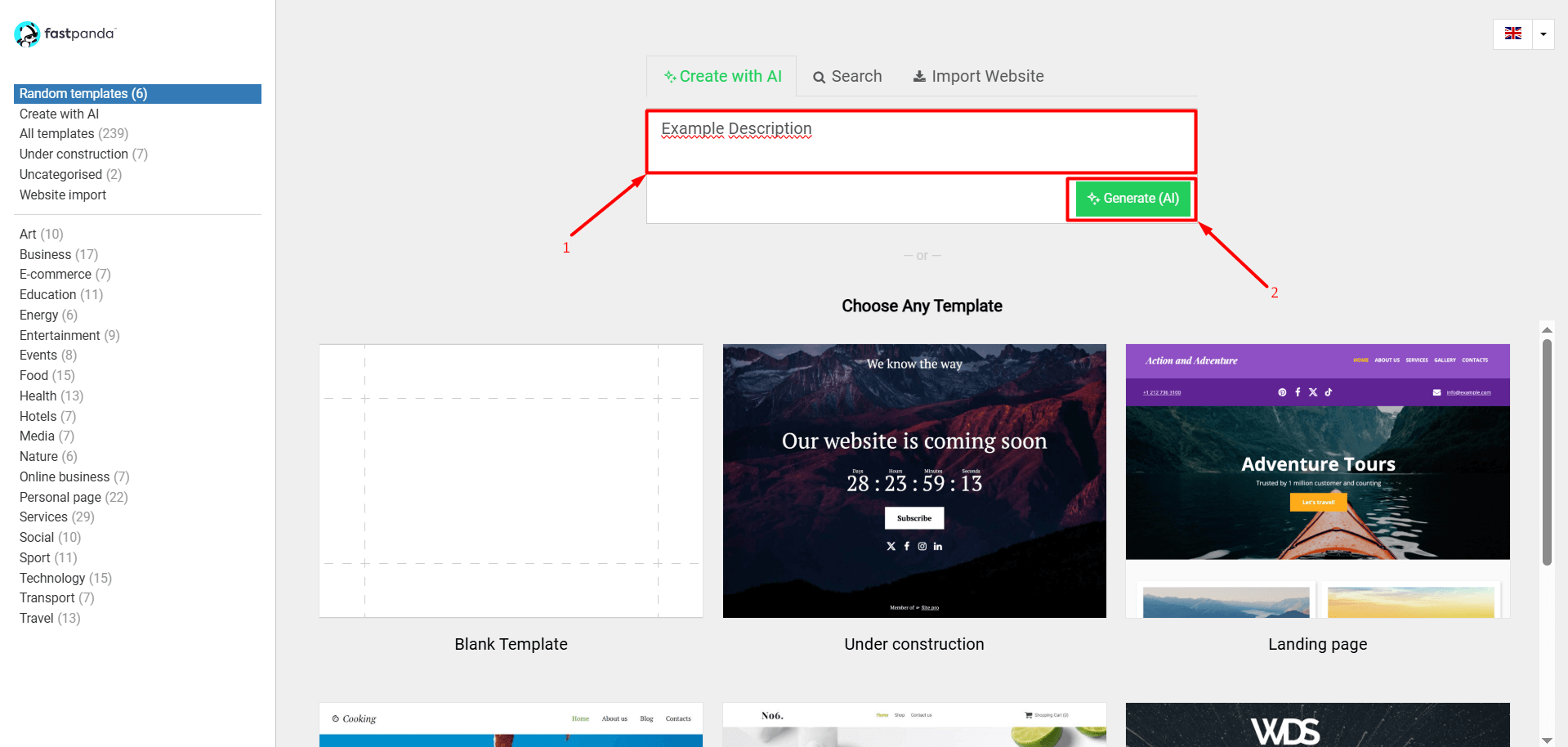
- After clicking the “Generate AI” button, your website will start being created.
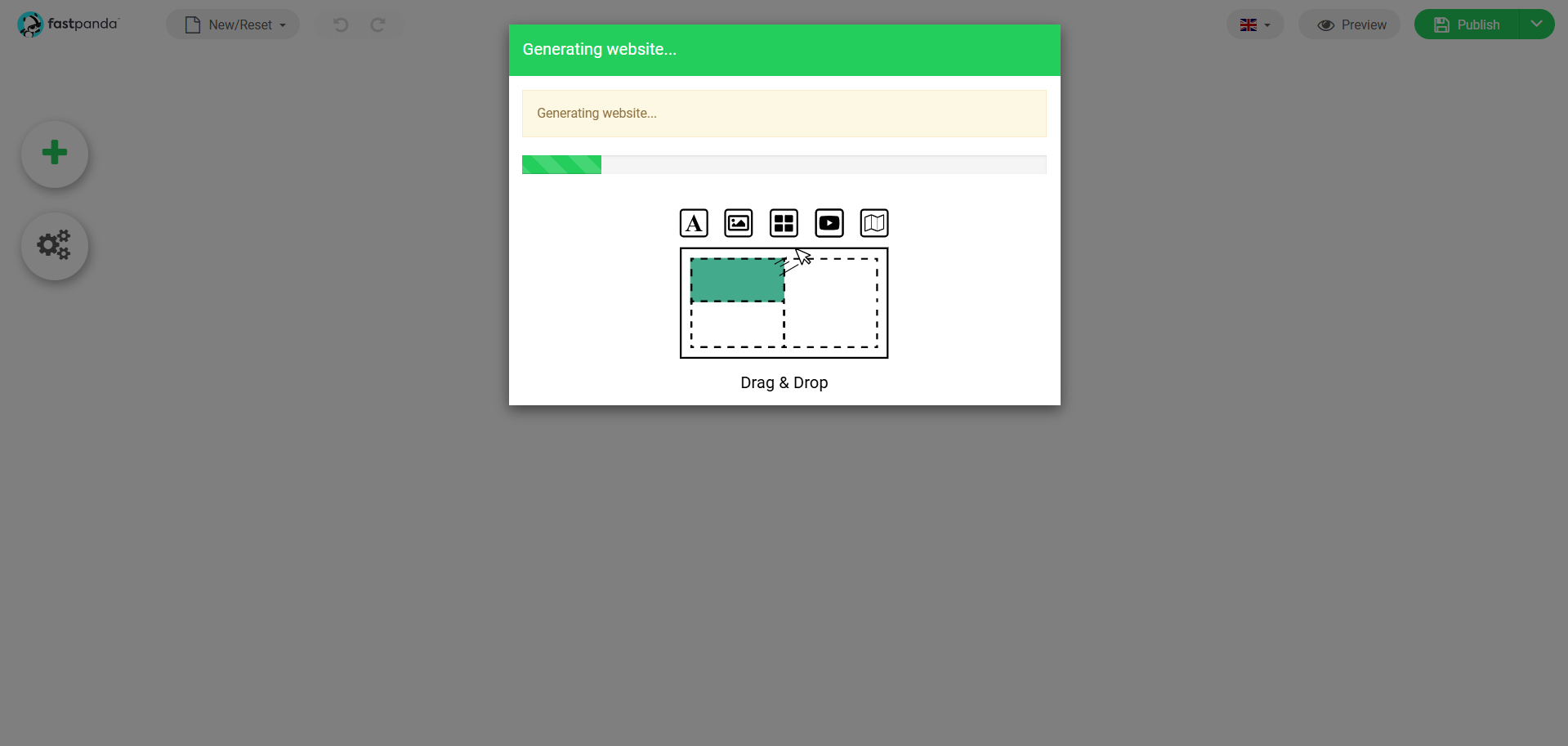
- After a short wait, your website generated by AI will appear on the screen. However, you should wait until the AI completes all website adjustments. Once the adjustments are finished, you can review the current design and update any parts you are not satisfied with.
Example:

- You can check out the example articles below for the updates you can make within your website.
- To make the changes you made on your site visible online, simply click the “Publish” button located in the top right corner of the page.














 .CO.UK Domain
.CO.UK Domain Linux Hosting
Linux Hosting Windows Hosting
Windows Hosting