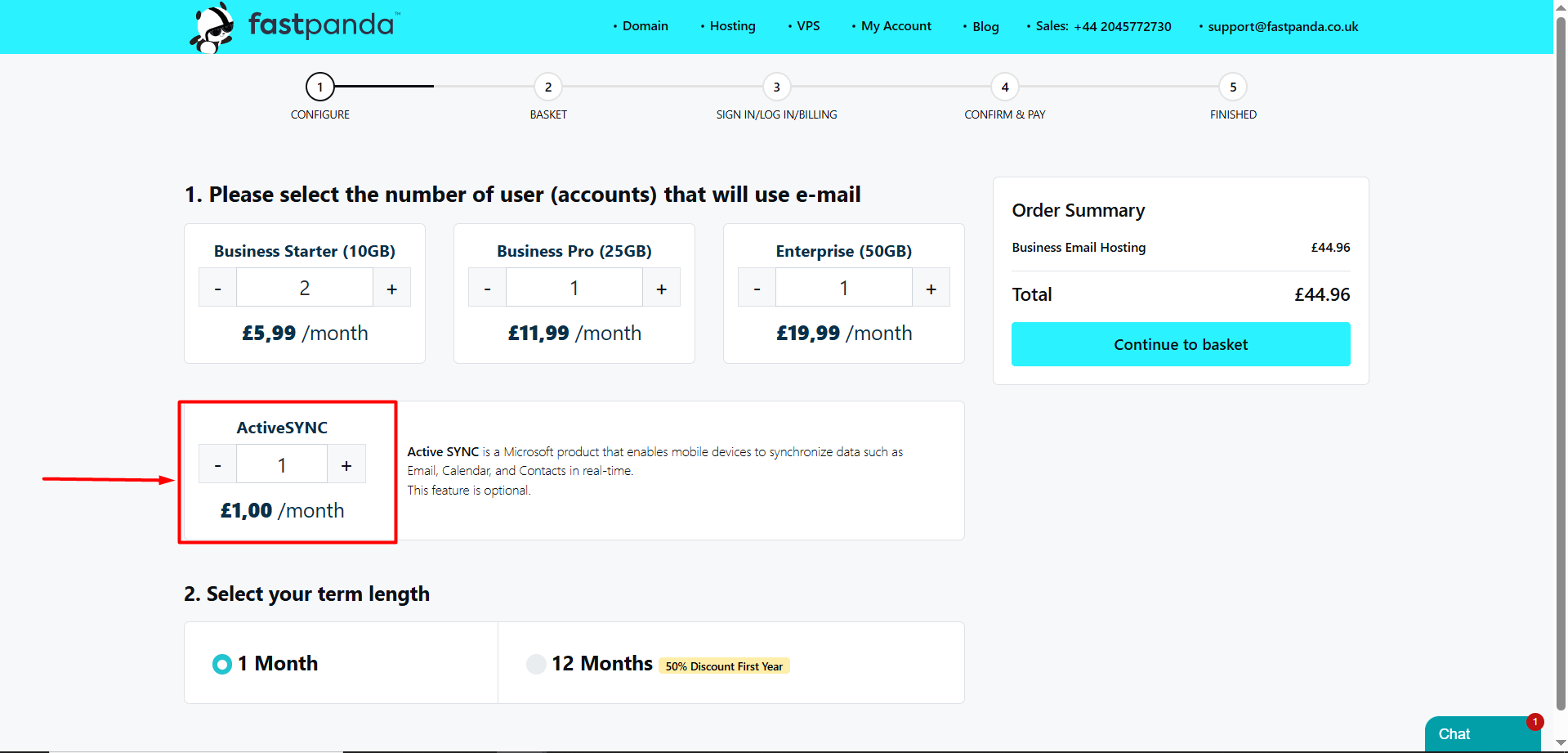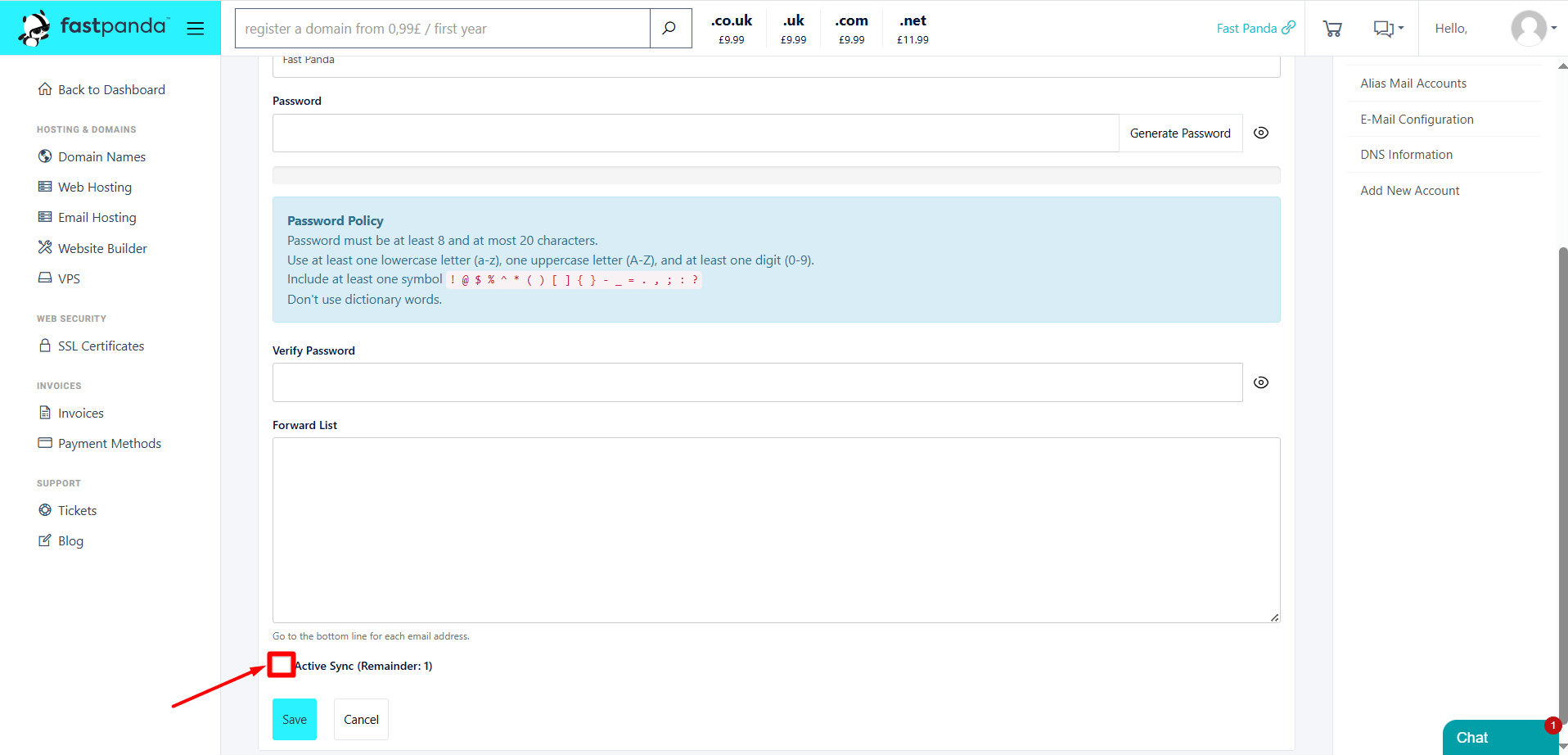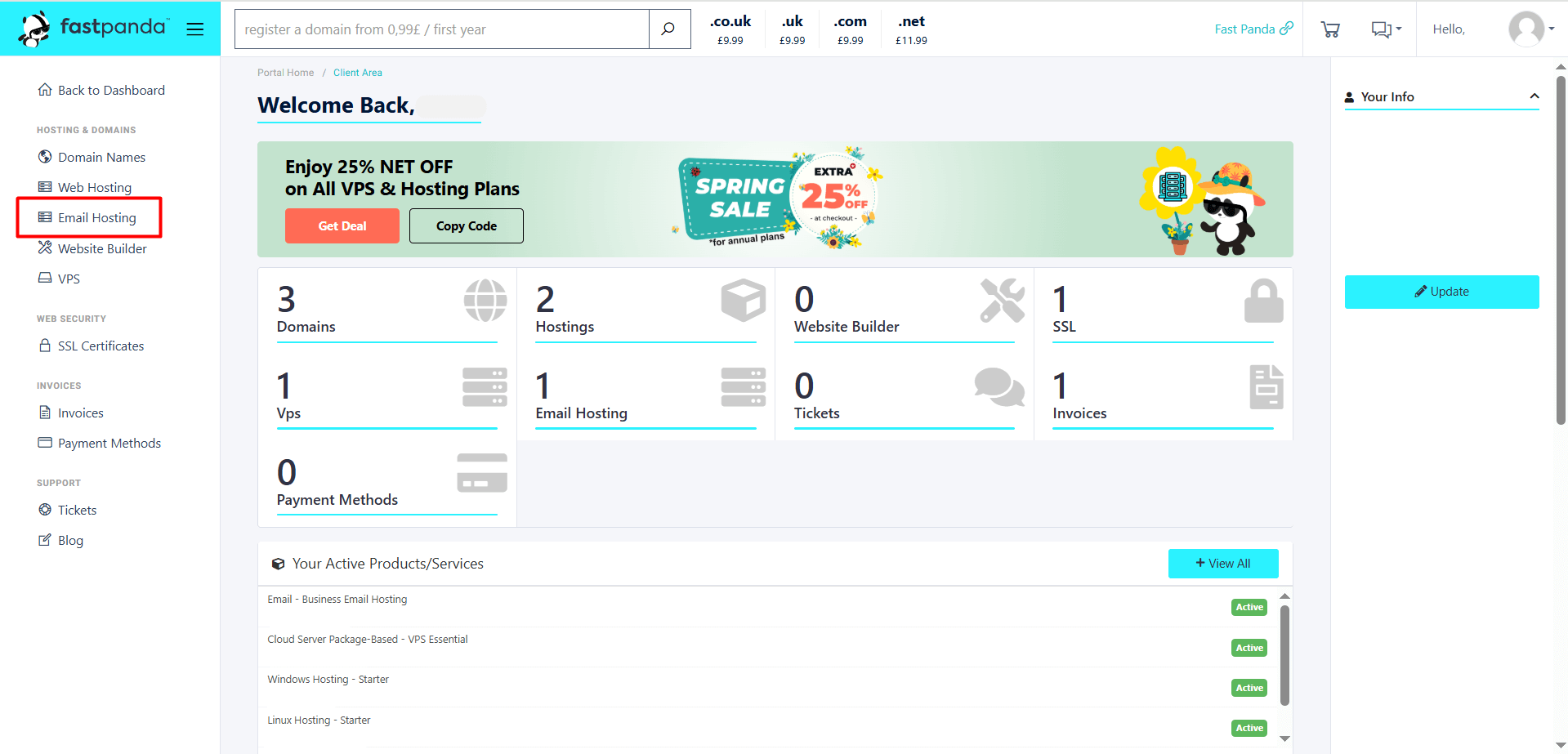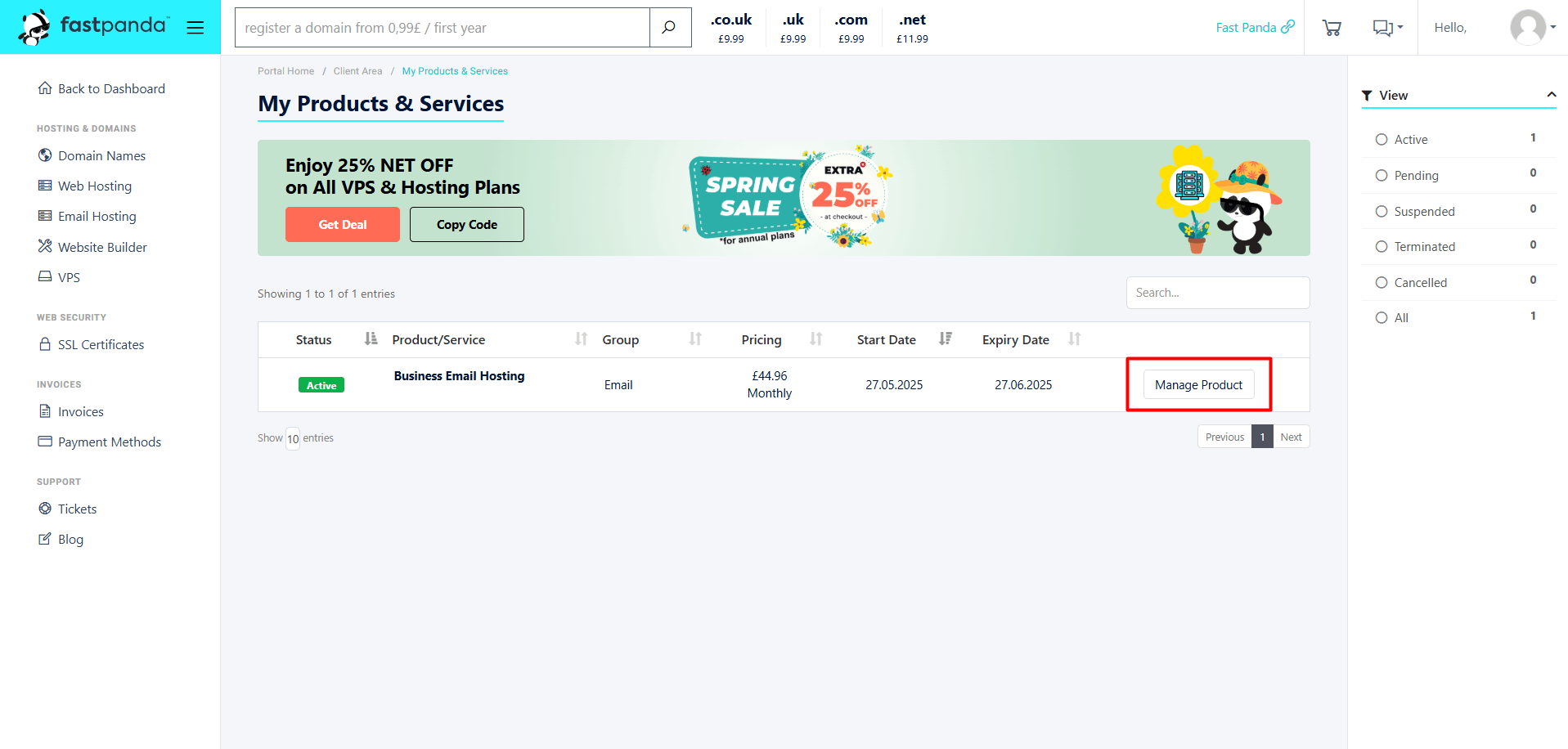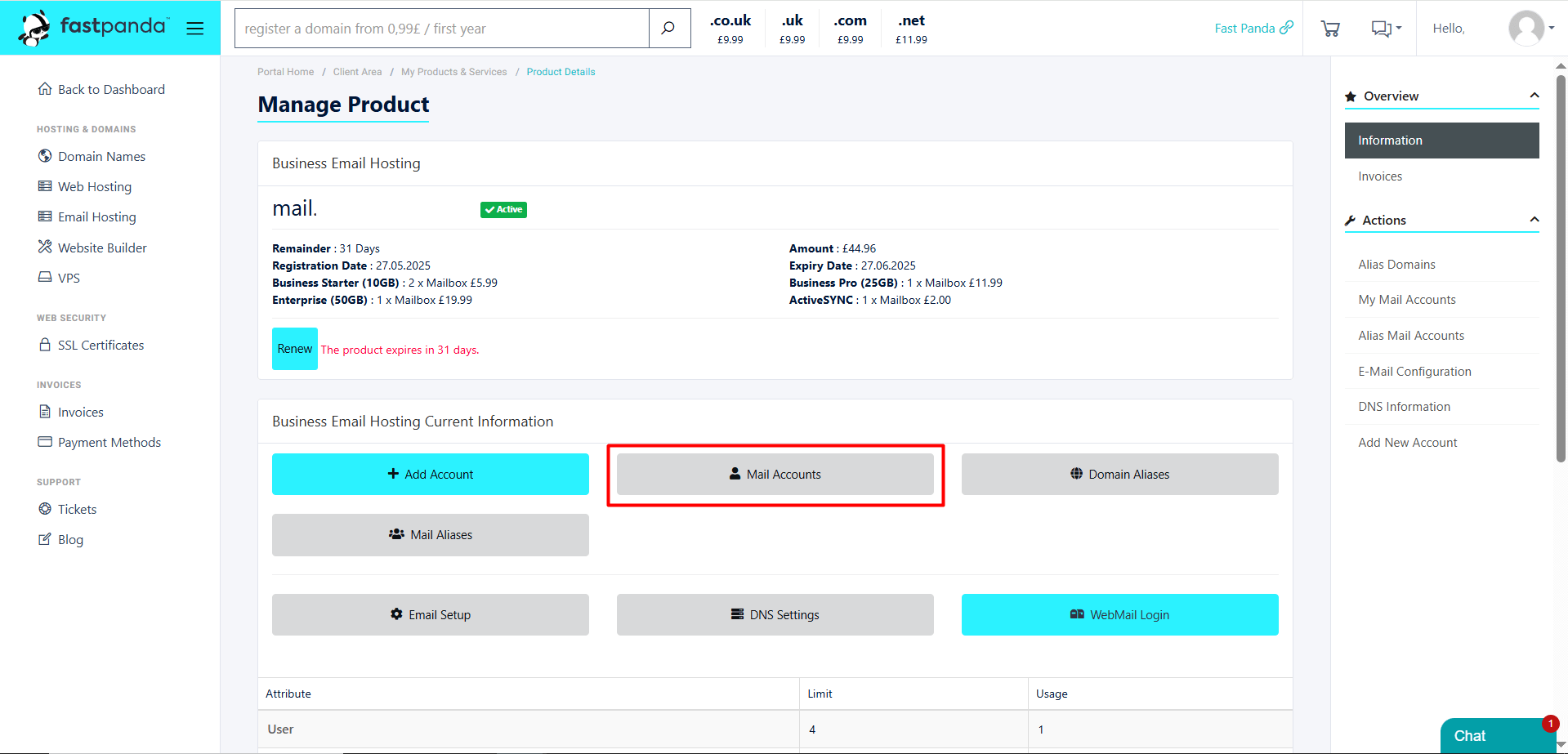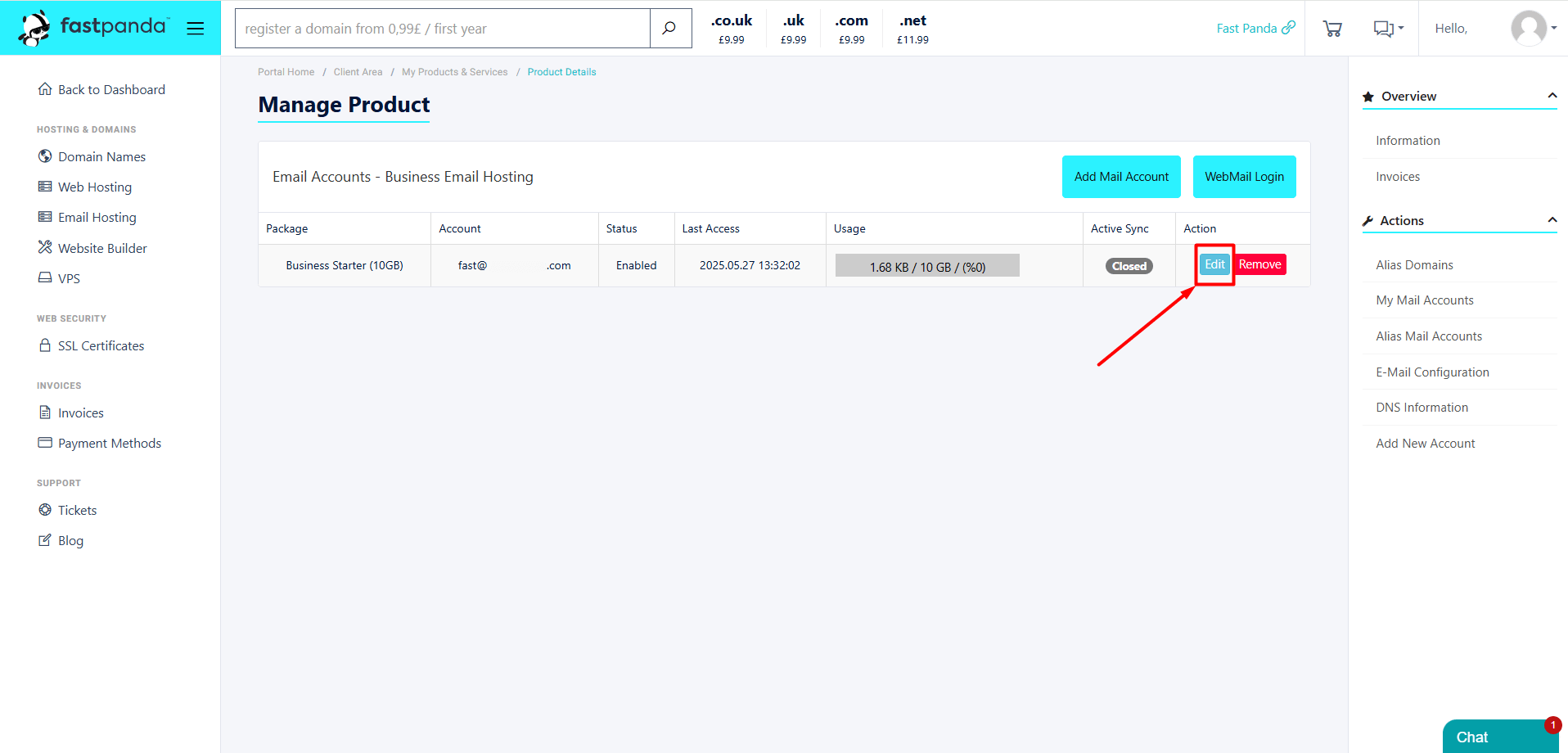When purchasing the Business Email Hosting service, you will encounter the ActiveSync option on the screen.
- ActiveSync enables synchronization of information such as email, calendar, and contacts with Outlook and mobile devices. It is especially preferred in companies for synchronized and more efficient management of Business Email and calendar usage. If you have purchased ActiveSync and are creating an email user, you can activate it by checking the ActiveSync box located at the bottom of the user creation page.
- Sometimes users may not want to activate the ActiveSync feature during the first use or may forget to activate it. In such cases, if you have ActiveSync available, you can enable it later.
To activate the ActiveSync feature for an existing email user, you can follow the steps below.
- Access the website www.fastpanda.co.uk
- Click on the “Sign In” button on the opened page, enter your customer panel information, and click the “Log in” button to log in to your account.
- Click on the “Email Hosting” option in the left menu.
- On the opened page, you will see your existing Business Email Hosting packages. To activate the ActiveSync feature for an email user under a specific product, click the “Manage Product” button of that service.
- Click the ”Mail Accounts” button.
- On the screen that appears, you will see the previously created email accounts. Click the “Edit” button of the user for whom you want to activate the ActiveSync feature.
- You can check the “ActiveSync” box located at the bottom of the page and save the changes.













 .CO.UK Domain
.CO.UK Domain Linux Hosting
Linux Hosting Windows Hosting
Windows Hosting