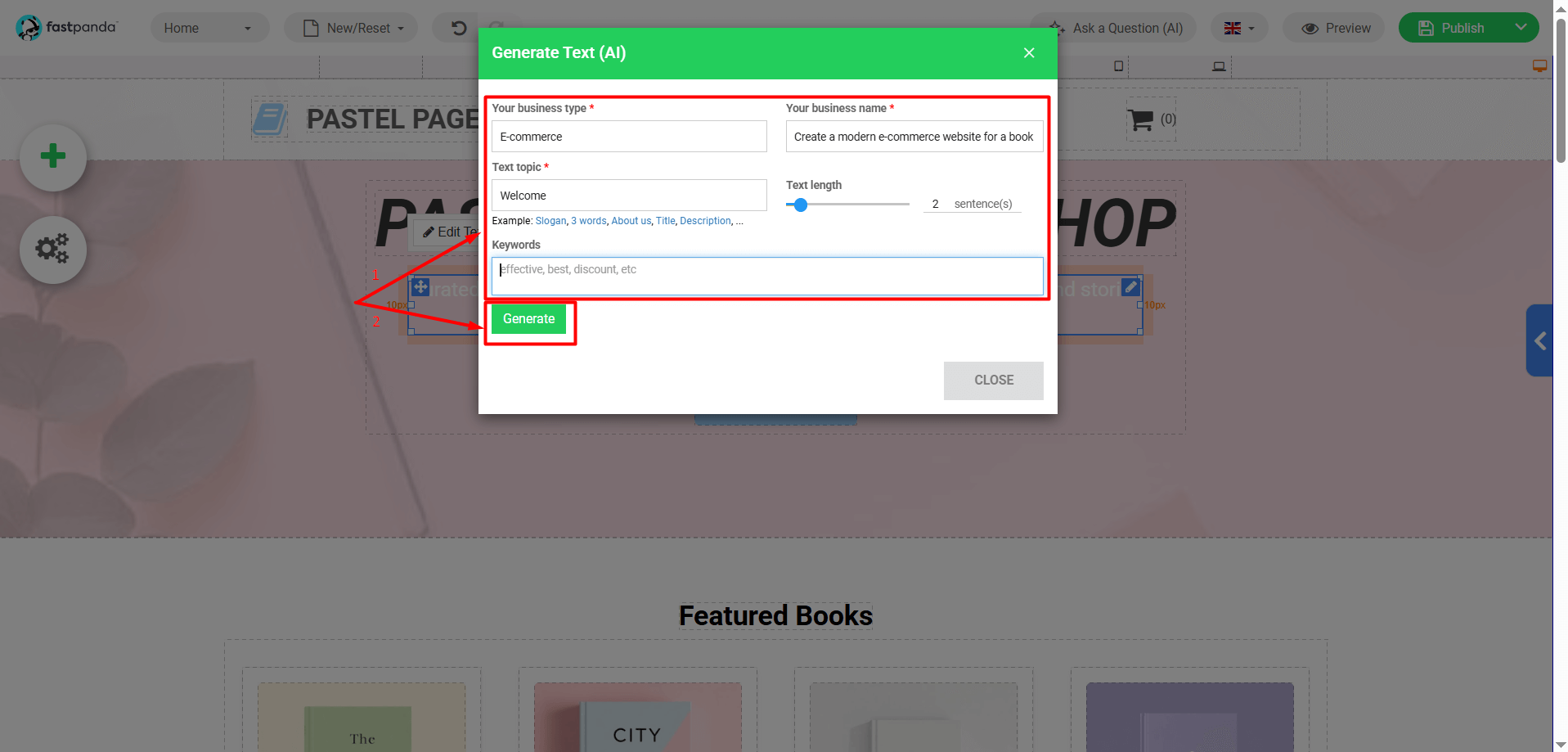When creating a website, it is very important to provide content that is clear, concise, and easy to understand, not just visually appealing. However, preparing high-quality texts can sometimes be time-consuming. If you are using the Website Builder service available on FastPanda, you can easily generate content for your website thanks to its built-in AI feature.
- Access the Website Builder admin panel. Click here to read our article if you want to learn more about accessing the admin panel.
- When you log in to the panel, you will see the website design you have created. To edit any text, click once on that text and then click on the “Generate Text (AI)” option.
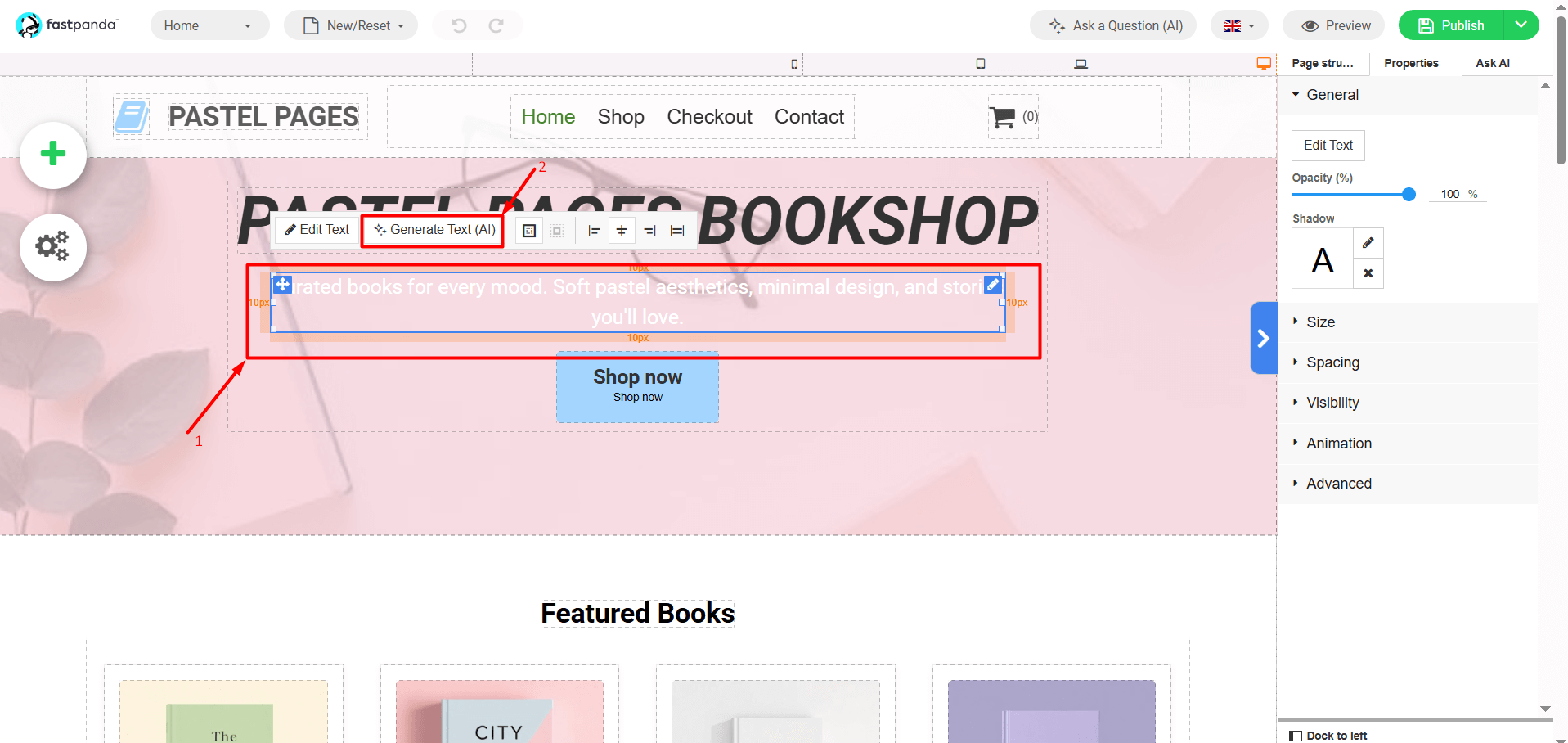
- In the window that opens, you will be asked to provide some information. Enter your details in the fields “Your Business Type”, “Your Business Name”, “Text Topic”, and “Keyword” , and select the sentence length from the “Text Length” section. After completing the information, click the “Generate” button.
- The sample texts generated by the AI will appear on the screen. Click the “Select” button for the text you prefer.
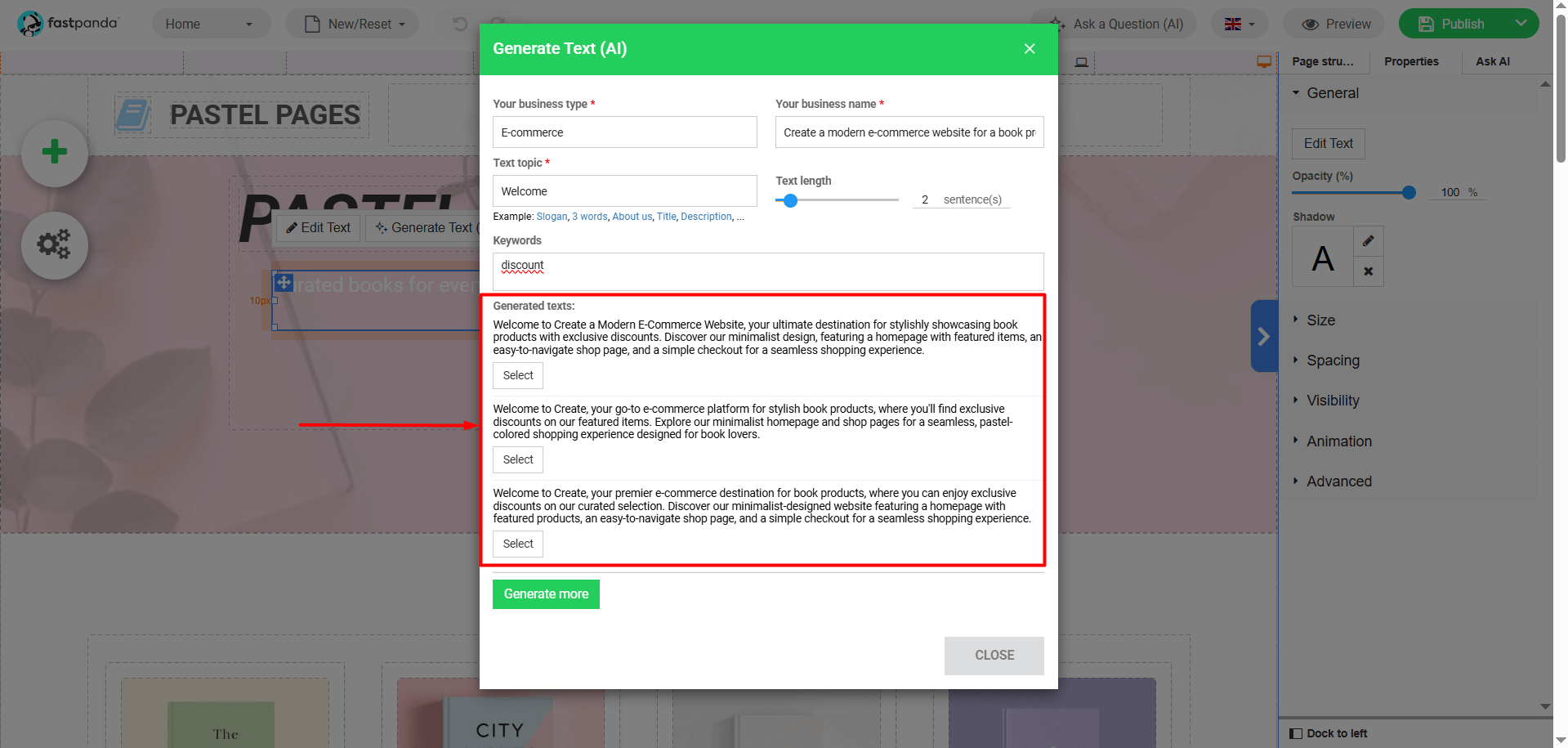
- In this way, the text you selected will be added to your website. If you want to make a manual update to the text, you can double-click on it to edit it.
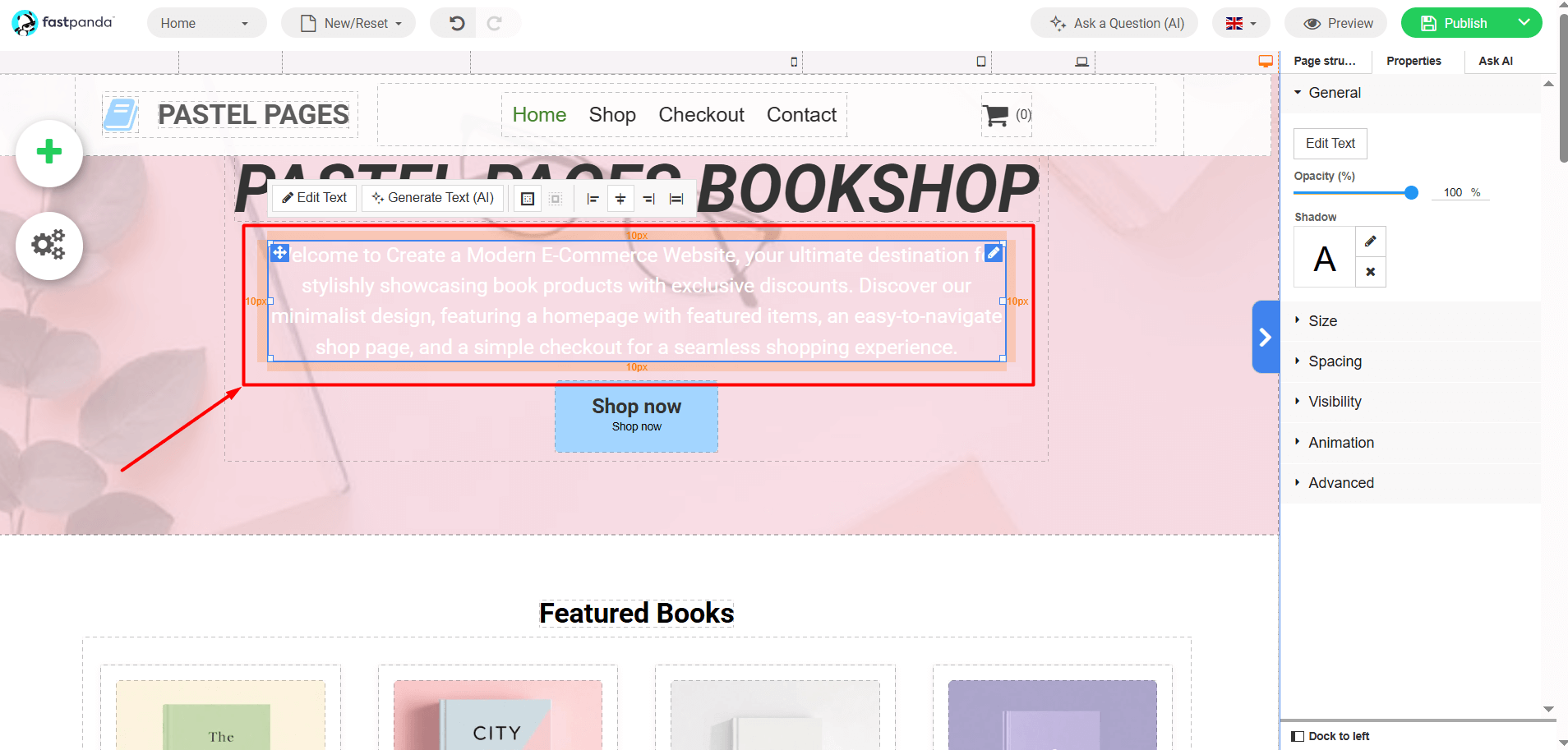
- When you want to publish your changes on the internet, simply click the “Publish” button located in the top right corner of the page.














 .CO.UK Domain
.CO.UK Domain Linux Hosting
Linux Hosting Windows Hosting
Windows Hosting